Please, note, Local font is global option, it means that such fonts will be loaded on all pages of your site. We don’t recommend to use more than 2 local fonts. Also, for performance reason, we recommend to upload only woff2 files.
You need to do next steps:
Upload local font in BlockPress – Settings
If you need google font – use next site Download font which you like, unzip on your computer and find there woff2 file.
Upload it in Blockpress settings. In Label, you must place exact name of your font.
Select font in Typography option
When you edit your post or if you use Site editor, click on top right icon
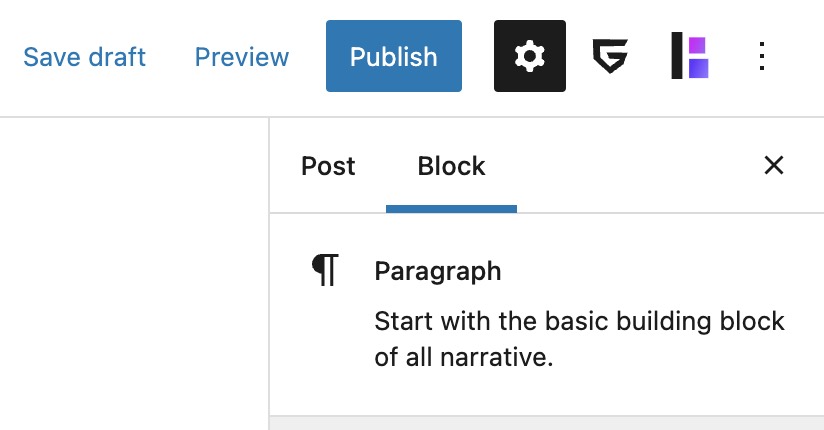
Now, enable Local font option for Primary, Secondary, or Tertiaty Font and select font which you uploaded in the previous step.
Don’t forget to click on Save in Database button.
Assign font to different blocks
By default, theme uses system font for text, Primary for Headings and Secondary for some elements. But you can reassign them.
For this, use Appearance – Site editor and click on Style button
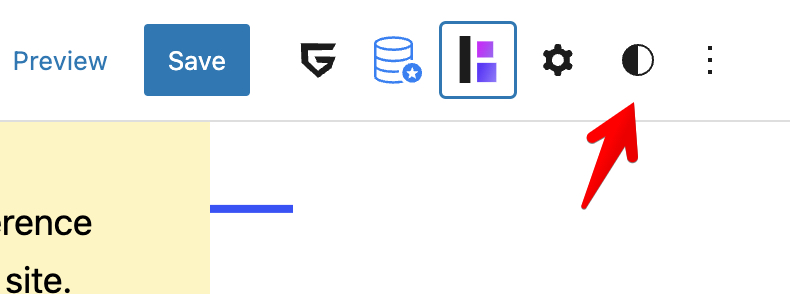
Now, you can select the Typography option and choose Primary, Secondary, Tertiary font for your general settings and for each block separately
Leave a Reply